Practice or demo accounts are integral to learning the complex world of Forex trading. Demo accounts simulate real-life trading conditions while you trade without using real money.
Good news for JustMarkets users: There is a demo account for you to learn and brush up your trading skills using virtual money before you trade using a live account.
In this short article, we'll discuss all the features of this practice account and important things that you need to know before you use one.
Practicing on the JustMarkets demo account will help you:
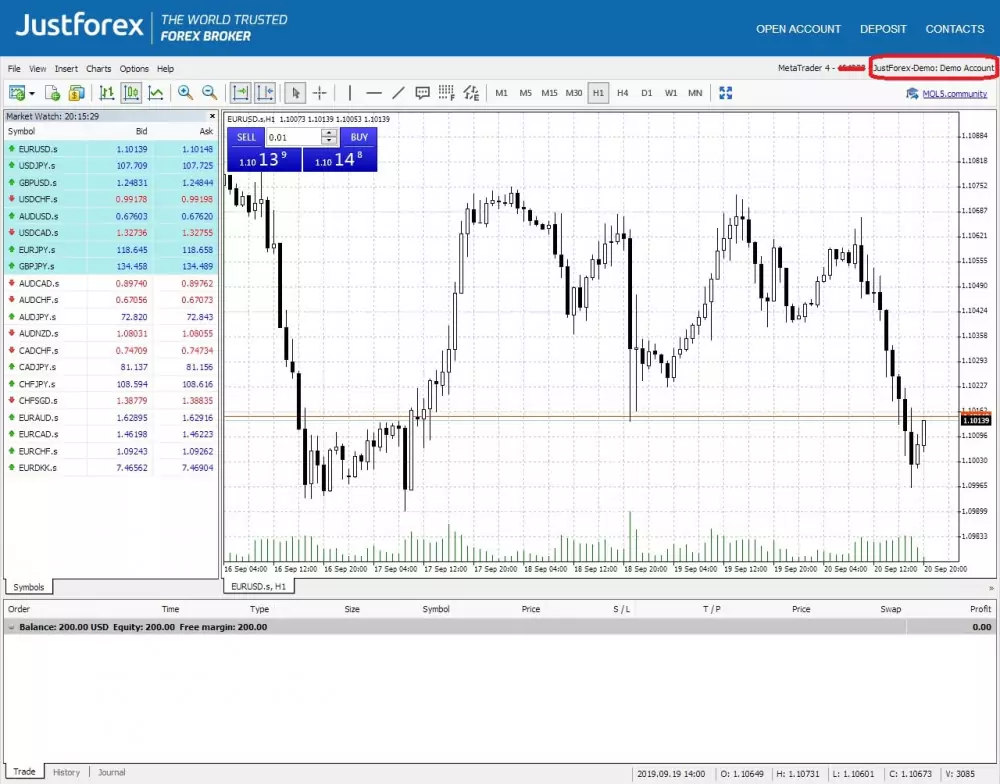
To open a JustMarkets demo account, simply follow these very basic and simple steps:
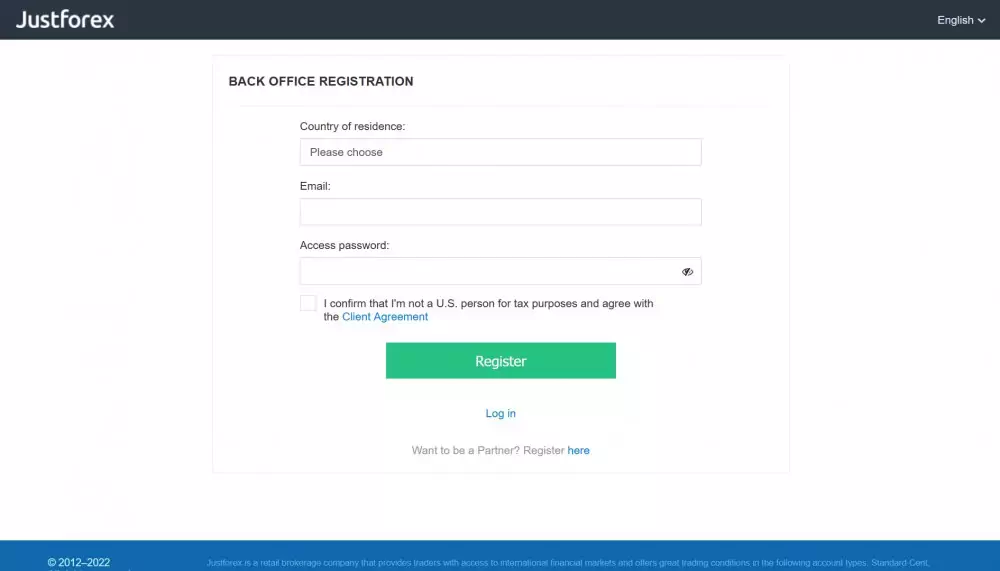
Both the demo account and live account on JustMarkets follow the same principle. In both the demo account and real-time market monitoring, you receive the same quotations for the financial instruments.
Demo accounts use "virtual" money that you cannot withdraw but also does not processes risk of losing it, so it produces a different psychological effect. Trading on a demo account allows you to test your strategies without exposing any money — therefore traders using a demo account will have more courage to try out riskier trades.
When it's time to use the live account, traders tend to be more cautious. However, by practicing on the demo account, the trader still picks up a lot of knowledge that will help sharpen trading strategies moving forward.
You can set any amount on by filling up the "Set Balance" box when you open your demo account. Among the other data you can set are: Currency, Leverage and your Trading Password.
Yes, the JustMarkets demo account is available on both MetaTrader 4 and MetaTrader 5. The demo account types for JustMarkets MT4 are Standard, Pro, Raw Spread and Standard Cent. As for the MT5, the available virtual account types are Standard, Pro and Raw Spread.