Getting started on AvaTrade begins with depositing funds into your account. How much is the minimum deposit? How do I make a deposit? Can I make a deposit with a wire transfer? These questions and more are all answered in this section.
Making a deposit to your AvaTrade account takes only a few steps. Simply follow this process:
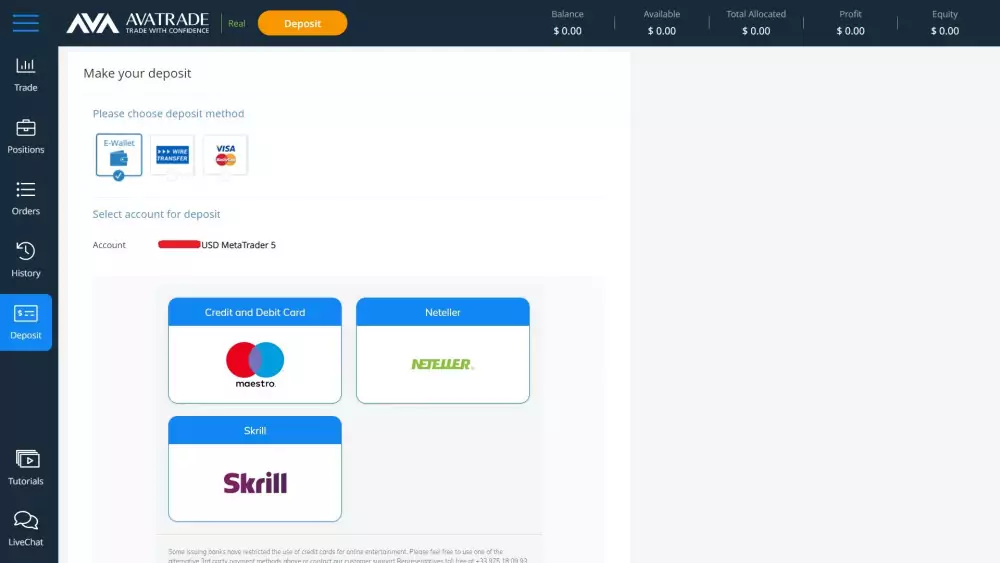
AvaTrade offers several ways for user to deposit funds to their accounts. These are through the following:
| Payment Method | Processing Time |
|---|---|
| Credit Card | Instant |
| Debit Card | Instant |
| Wire Transfer | Up to 7 business days |
| E-payments (❌ EU and Australian clients) | Within 24 hours |
And remember:
The average transfer time for these preferred payment methods varies. Wire transfers can take 7 to 10 business days, while credit and debit cards usually take an instant or just a couple of hours. In comparison, deposits via e-payment systems and e-wallets can take up transfer times to a maximum of 24 hours.
Also take note that e-payment systems such as Neteller, Skrill (Moneybookers), WebMoney and others are not available for European and Australian residents.
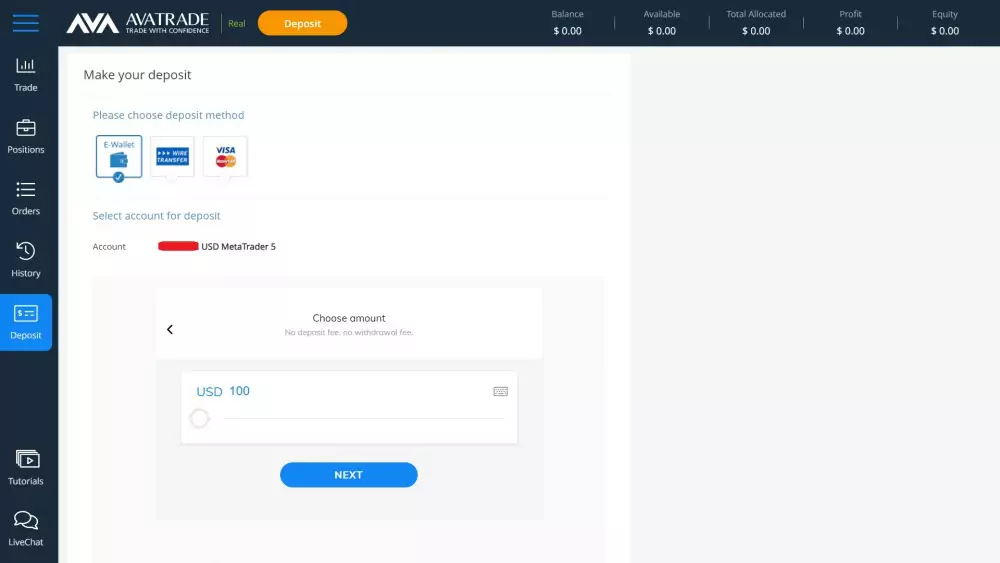
AvaTrade's minimum deposit depends on your account's base currency. Check out the table below to know which currencies are supported and the minimum initial accepted amount.
| Account Currency | Minimum Deposit |
|---|---|
| USD | 100 |
| GBP | 100 |
| EUR | 100 |
| AUD | 100 |
| ZAR | 1950 |
Also take note:
It has no deposit fee. However, to take advantage of all the products offered by AvaTrade, a base currency balance of at least 1000-2000 is recommended as a starting balance.
Here's the deal: AvaTrade offers a 20% bonus for newly sign-up clients (doesn't apply to residents of UK, EU, Australia and Canada).
A minimum deposit of $200 is required in order to avail the new accounts pack, so if made a first deposit of $200, then you will get $40. The higher the initial deposit, the higher bonus you will get!

If and when AvaTrade's first deposit bonus is applied, the following terms and conditions apply:
The bonus will be granted only to the eligible customers during the selected promotion days (as published on AvaTrade's website).
To cancel a deposit you just made, you need to send a request to the Customer Service at AvaTrade's Contact Us page: www.avatrade.com/about-avatrade/contact-us
Remember:
If you don’t not use the funds to trade, your deposit will be cancelled after 1 business day.
Since AvaTrade is currently not regulated in the United States, customers from the USA are not allowed to make a deposit.
In addition...
AvaTrade also does not accept any funds originating from the United States.
When making a deposit using a credit card, users are required to submit these documents:
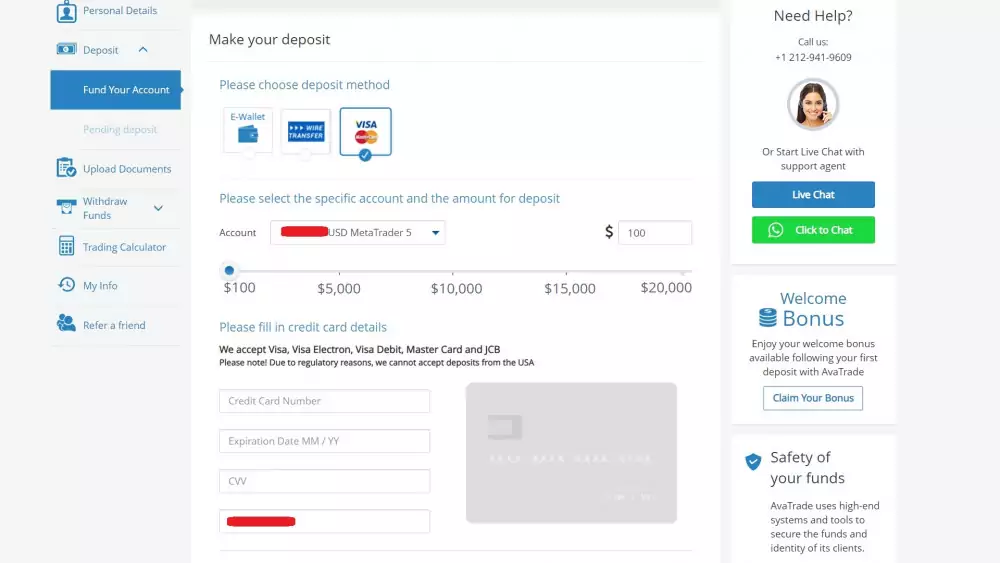
This could happen:
AvaTrade will sometime request for a credit card copy. And when this happens, you may block out the middle 8 numbers of your card in the front and the CVV numbers in the back.
Yes. AvaTrade accepts deposits made from any 3rd party fund sources. However, for you to do this, they will require more documents in order to verify that you have permission to use an account belonging to another person.
You will need to contact the AvaTrade customer support team with a brief explanation of how your credit card has expired since you last deposited. In this case, they will assist you in updating the information in their system.
Here's the deal:
As long as you have a new valid credit card to use and you have all the details, this usually won't cause you any issues or setbacks.
In the event that you have attempted to make a deposit and received an error message afterward stating, "There appears to be a problem processing your transaction, please verify your details and try again", this usually specifies that the system declined your credit card.
Try making your deposit again but first make sure the card details you entered are correct. Your credit card company or bank can provide additional information about your credit card.