AvaTrade allows its users to participate with thousands of traders who have made them their preferred trading platform. If you are interested to trade with this broker but are still not ready to do live trading then you can examine the demo account first.
This page will discuss all the important details you need to know about the practice account that is provided by this broker. Regardless if you’re a beginner, intermediate or experienced user, you will find this information very useful for your trading needs.
Yes, AvaTrade provides a demo account with data that is not delayed and is similar to the numbers displayed on a real platform. The prices are shown in real time. This will allow you to become accustomed to trading without letting your emotions take place over rationality.
Look: A demo account provides you, as the trader, with the flexibility and freedom to explore their services without the fear of incurring losses because you’ll be using virtual money. It is essential, especially if you are a beginner, as it will serve as an efficient learning tool.

The more you utilize the demo account, the better you'll get at recognizing patterns and trading. And if you’re an experienced trader, you can best utilize this feature to test trading techniques before adopting them.
Here are some of the many reasons why you should utilize AvaTrade's practice account:
The AvaTrade standard demo account comes with $10,000 in virtual money to practice and fine-tune your trading strategies. This amount is already sufficient if you are a beginner as this will also teach you how to manage your funds efficiently.
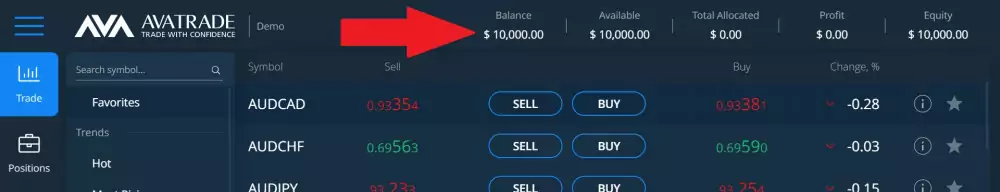
How can I actually use this?
Demo accounts provide the ideal safe and risk-free environment for you as the learner to practice trading and refine your abilities before moving on to trade in a real market. In addition, knowing that you have a specific amount to use will train you to be mindful of your account and not simply do test trades in virtual mode.
Yes, the AvaTrade demo account is free and is accessible through their website. You can create one by clicking the "Open Demo Account" and filling out the required information to register. There’s no commitment needed.
The AvaTrade demo account has no expiration time for inactivity but take note that it runs out after 21 days. You have two options in case your demo reaches its expiry:
If the demo account is about to expire, you can easily add a one by following the steps below:
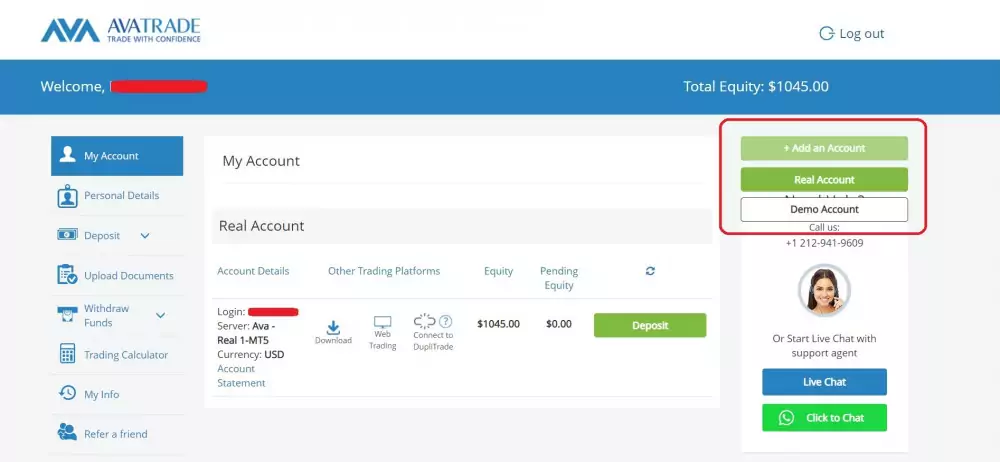
If you’re a mobile user, you may conveniently open your demo account and see all of your trading positions at a glance. Traders who own Apple devices can obtain an iOS-compatible app with no fee from the App Store. In comparison, a user who wants to trade with an Android product can have an AvaTrade Android-compatible application in Google Play Store.
Both applications have various valuable features, such as the ability to deal with over 250 leveraged instruments, a chat function manned by multilingual customer service representatives, a variety of technical tools, automated trading, and real-time price notifications.
To log in, you have to sign up with AvaTrade then you will get instructions for an MT4 demo via email. Once you log in to your demo account, you can access various financial instruments, technical indicators, real-time trading prices, and an overview of different trading fees that determine your trading needs.
You can quickly access the demo account by going to AvaTrade's official website www.avatrade.com and clicking on "Demo Account" on the home page. You will be directed to the dashboard then you need to fill out the required basic information then you can start virtual trading as soon as you download the trading platform.
The AvaTrade demo account is a trading platform that finances with virtual money; this enables you to experiment with various features and trading platforms before creating a real account.
After creating a demo account, you can use it on different trading platforms such as stock trading, foreign exchange trading, and commodities exchanges. Once you have access to this account, you can now use their virtual money to sell or buy stocks and experiment with other asset classes.
Here’s the deal: The best way to use your demo account is to treat it as a real account, and each loss and gain is vital data trade with logic. In this way, you’re training yourself to be a better trader without actually risking any real money.
This guide will cover each step to get your AvaTrade demo account up and running:
Once you finish downloading and have access to your demo platform, you can now start your virtual trading.
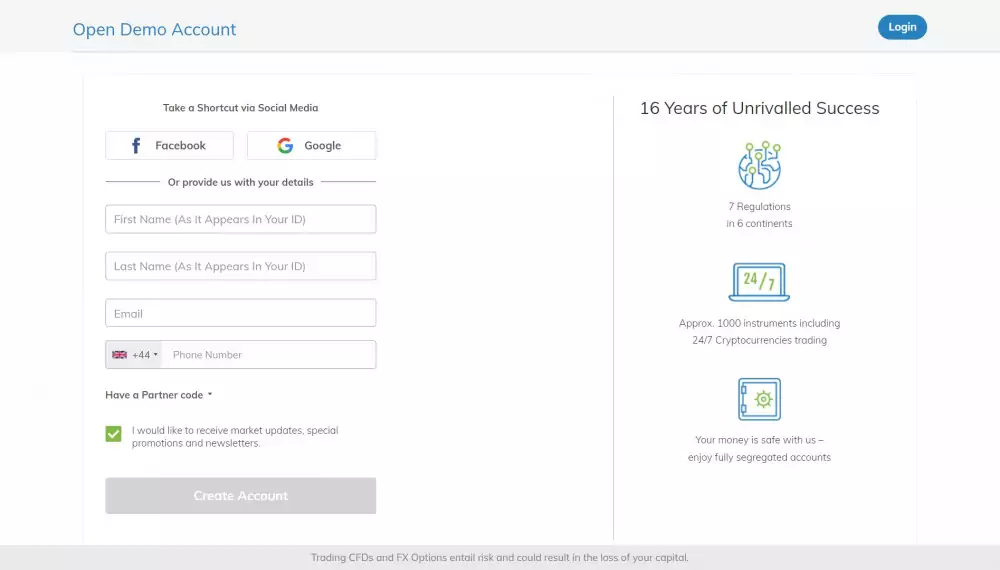
The bottom line?
The whole process of starting a demo account with AvaTrade only takes a few moments to complete. Novice and experienced traders alike can now enjoy trading with this feature, which is very much similar to live trading. Trading with a demo account is risk-free; however, keep in mind that you should always start with small size trading; a minimum balance of $100 is sufficient and doable with this broker. In general, the AvaTrade demo account is an ideal tool for beginning your trading experience and learning about the market.